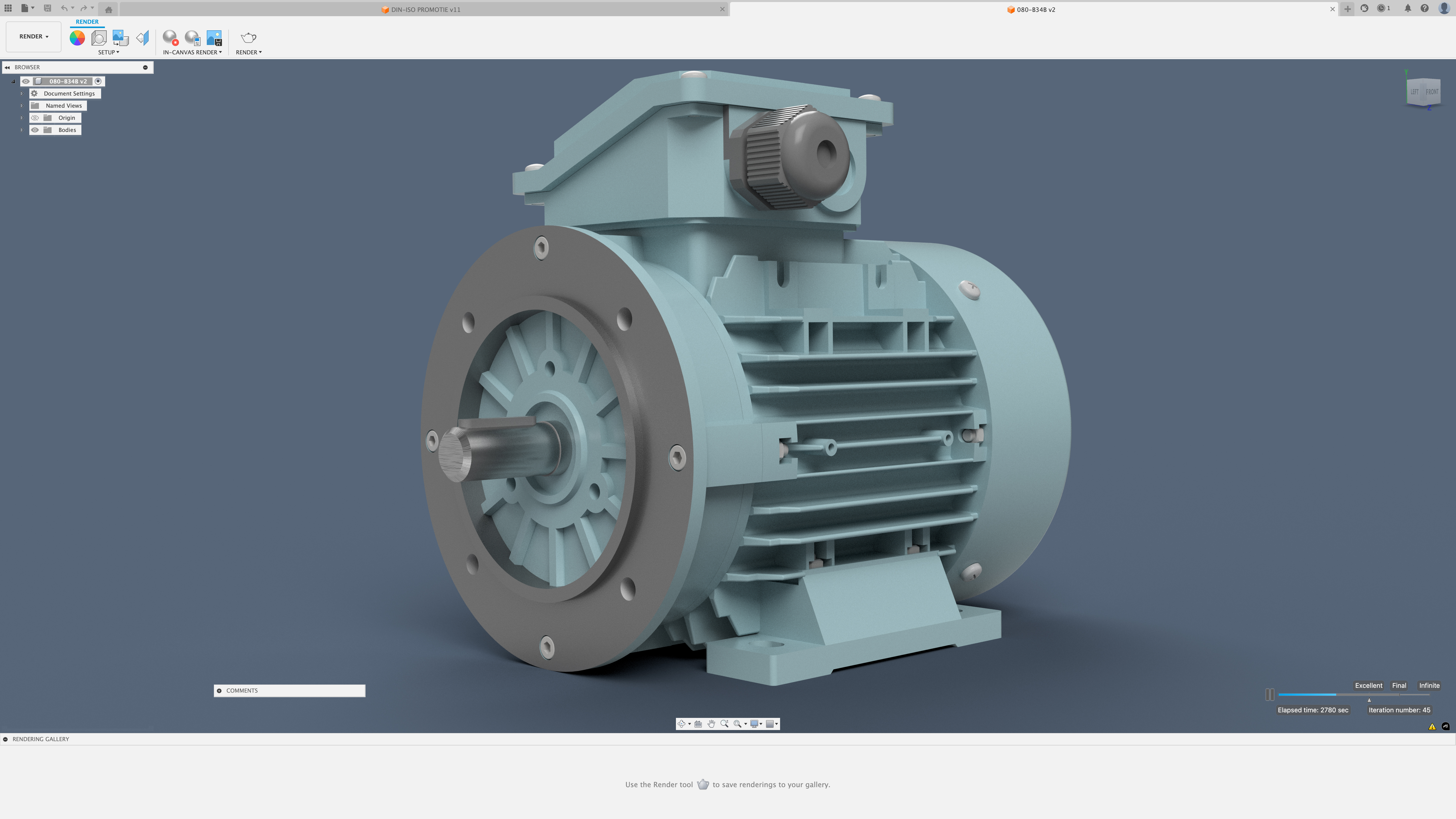Autodesk Fusion 360
The Perfect Complement to Inventor & SolidWorks
Unlocking New Design Dimensions
In today’s rapidly evolving design and manufacturing landscape, engineers and designers often rely on powerful desktop CAD tools like Autodesk Inventor and SolidWorks for their core mechanical design tasks. Autodesk Fusion 360, a cloud-based platform, doesn’t just aim to replace these tools but offers a unique set of capabilities that perfectly complement and extend their functionalities. This infographic explores how Fusion 360 can integrate into existing workflows, enhancing collaboration, manufacturing, simulation, and electronics design.
Core Strengths at a Glance
Autodesk Inventor
Robust 3D mechanical design, large assembly management, sheet metal, frame design, and advanced automation tools (iLogic).
SolidWorks
Comprehensive 3D design, powerful simulation capabilities, PDM integration, and a large user community.
Autodesk Fusion 360
Cloud-based platform, integrated CAD/CAM/CAE/PCB, generative design, advanced simulation, and seamless collaboration.
Synergy in Action: Complementary Workflows
Fusion 360 extends the capabilities of traditional desktop CAD in several key areas:
Cloud Collaboration & Data Management
Extend Inventor/SolidWorks projects to the cloud for easier sharing, markups, and version control with external stakeholders or across multiple devices without complex PDM setups for external parties.
Advanced Manufacturing (CAM)
Import Inventor/SolidWorks models into Fusion 360 to leverage its comprehensive and user-friendly CAM environment for 2.5 to 5-axis milling, turning, and additive manufacturing.
Generative Design & Advanced Simulation
Use Fusion 360’s cloud-powered generative design to explore lightweight, optimized design alternatives for components modeled in Inventor/SolidWorks. Access advanced simulation types like non-linear stress or event simulation.
Up to 40%
Potential Weight Reduction with Generative Design
Electronics & PCB Integration
Design PCBs within Fusion 360 Electronics and seamlessly integrate them with mechanical enclosures designed in Inventor or SolidWorks, ensuring perfect fit and form through MCAD-ECAD co-design.
Accessibility & Quick Iteration
Access and make quick edits or conceptual changes to designs on the go using Fusion 360 on various devices, complementing the desktop-bound nature of Inventor/SolidWorks for certain tasks.
Seamless Data Exchange
Effective data interoperability is key to a successful hybrid workflow.
Key Technologies & Formats
- AnyCAD (for Inventor): Maintain associative links between Inventor and Fusion 360 data.
- STEP, IGES, SAT: Neutral file formats for robust exchange with SolidWorks and other CAD systems.
- Direct Translators: Fusion 360 supports direct import of SolidWorks files (.sldprt, .sldasm).
- Desktop Connector: Manage and sync files between local storage and Fusion 360 cloud.
Best Practices
- Define clear data ownership and workflow handoffs.
- Use native or high-fidelity formats where possible.
- Regularly test and validate data translation.
- Leverage cloud for review and markup to minimize versioning issues.
Illustrative User Workflow Focus
Different roles can leverage these tools for specific tasks, creating a powerful combined workflow. (Illustrative % of time spent in tool for certain tasks)
Note: This radar chart is illustrative and actual tool usage will vary greatly based on specific project needs and team structure.
Benefits of a Hybrid CAD Approach
Maximize Existing Investments
Continue using Inventor/SolidWorks for core tasks while augmenting with Fusion 360’s specialized capabilities.
Extend Design & Manufacturing Power
Access cloud-based generative design, advanced simulation, integrated CAM, and ECAD without leaving the Autodesk ecosystem or dealing with disparate tools.
Enhance Collaboration & Agility
Improve teamwork with internal and external partners using Fusion 360’s cloud platform for data sharing, review, and markup.
Stronger Together: A Unified Future
Fusion 360 is not just an alternative, but a powerful ally to established desktop CAD systems like Inventor and SolidWorks. By embracing a hybrid approach, design and manufacturing teams can leverage the best of both worlds: the robust, mature capabilities of their existing tools and the agile, cloud-connected, and innovative features of Fusion 360. This synergy paves the way for more efficient workflows, enhanced creativity, and faster product development cycles.