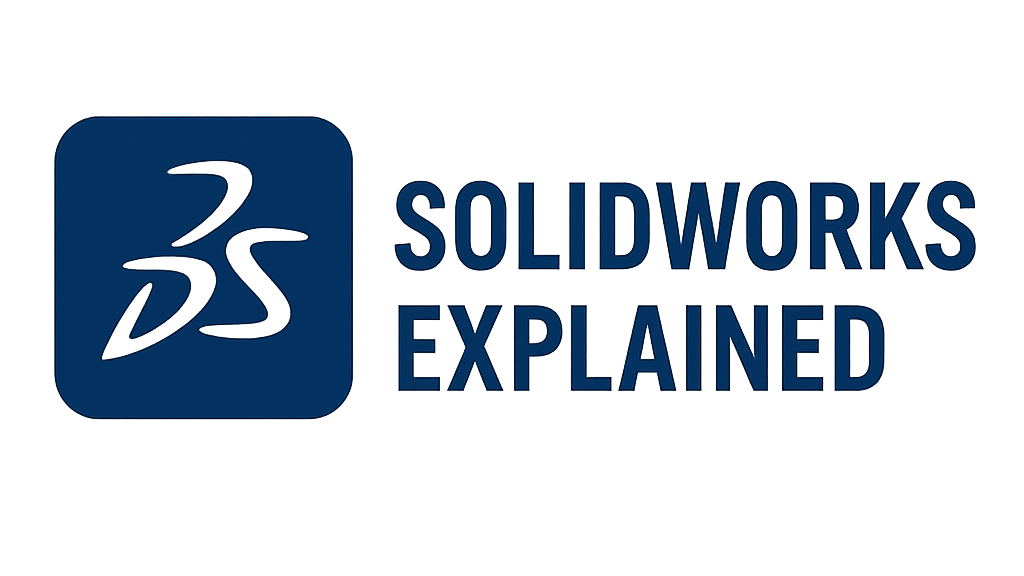Dassault Systèmes SolidWorks Explained
The Standard for 3D Mechanical Design and Engineering
Introduction to SolidWorks
SolidWorks is a solid modeling computer-aided design (CAD) and computer-aided engineering (CAE) software application published by Dassault Systèmes. It is one of the most widely used 3D CAD solutions in the world, particularly within the mechanical engineering, product design, and manufacturing sectors. SolidWorks allows designers and engineers to create detailed 3D models, manage assemblies, produce manufacturing drawings, and simulate real-world behavior, all within an integrated environment.
Core Principle: Feature-Based Parametric Modeling
SolidWorks operates on a powerful and intuitive design paradigm:
- Parametric Design: Dimensions and relations drive the geometry. Changing a dimension (e.g., length, diameter) automatically updates the model, maintaining design intent.
- Feature-Based Modeling: Models are built by creating a sequence of individual “features” (e.g., Extrude, Revolve, Fillet, Hole).
- Design Tree (FeatureManager): Each feature is recorded chronologically in a design tree. Users can edit, reorder, or suppress features to modify the model, providing immense design flexibility.
- Associativity: Parts, assemblies, and drawings are linked. A change made to a part model automatically propagates to any assembly it’s used in and updates all associated drawing views and dimensions.
Part1.SLDPRT
Simplified FeatureManager Design Tree.
Key Environments & Capabilities
Part Modeling
The foundation for creating individual 3D components using sketches, features, and advanced tools for sheet metal, weldments, and surfacing.
Assembly Modeling
Combining multiple parts into a single assembly using “mates” that define their spatial relationships. Includes tools for motion analysis and interference detection.
2D Drawings
Creating detailed, associative manufacturing drawings from 3D parts and assemblies, complete with dimensions, annotations, and Bill of Materials (BOM).
Simulation (CAE)
A suite of analysis tools to validate designs, including static stress, frequency, thermal, buckling, and basic fluid flow simulation.
CAM (Computer-Aided Manufacturing)
Integrated solutions (SolidWorks CAM) to generate toolpaths and NC code directly from the 3D model for CNC machining.
Product Data Management (PDM)
Tools like SolidWorks PDM to securely manage design data, control versions and revisions, and automate workflows for teams.
Differentiating Features
Intuitive User Interface
Widely regarded for its user-friendly and relatively easy-to-learn interface compared to some other high-end CAD systems.
Large & Active User Community
A vast global community provides extensive support through forums, user groups, and online content.
Extensive Partner Network
A wide range of certified Gold Partner products provide specialized, integrated add-ins for CAM, simulation, electrical design, and more.
Strong Focus on Mechanical Design
Deep functionality specifically tailored for the needs of mechanical engineers and product designers.
Advantages & Disadvantages
Advantages
- Intuitive, user-friendly interface that can accelerate learning.
- Powerful and mature parametric 3D modeling capabilities.
- Strong assembly management and motion analysis tools.
- Full associativity between parts, assemblies, and drawings.
- Integrated simulation and CAM tools streamline the design-to-manufacture process.
- Large talent pool of skilled users available for hire.
- Excellent documentation and community support.
Disadvantages
- Primarily a file-based, desktop system; cloud collaboration is less integrated compared to platforms like Fusion 360.
- Can be expensive, with tiered packages and annual maintenance fees.
- Performance can slow down with extremely large and complex assemblies.
- Advanced surfacing tools may be considered less powerful than some high-end competitors (e.g., Catia).
- File compatibility with much older versions can sometimes be an issue.
Who Uses SolidWorks?
SolidWorks is a dominant tool in numerous industries:
Key Selection Considerations
- Industry Focus: Ideal for mechanical engineering and product design.
- Team Size & Collaboration: File-based workflow, best supported by a PDM system for teams.
- Complexity of Assemblies: Handles large assemblies well, but performance is a consideration for extremely large datasets.
- Integration Needs: Strong ecosystem of partner products for CAM, electrical, etc.
- User Skill Level: Generally considered easier to learn than some competitors.
- Budget: Includes initial license cost and ongoing subscription/maintenance fees.
- Need for Advanced Surfacing: Evaluate if capabilities meet product design requirements.
- Simulation Requirements: Built-in tools are powerful for many common analyses.
SolidWorks vs. Other CAD Platforms (Brief)
| Feature | SolidWorks | AutoCAD | Fusion 360 |
|---|---|---|---|
| Primary Strength | 3D Mechanical Design | 2D Drafting & Documentation | Integrated CAD/CAM/CAE/PCB |
| Platform | Desktop (Windows) | Desktop (with Web/Mobile apps) | Cloud-Based (Desktop Client) |
| Collaboration Model | File-based (PDM recommended) | File-based (DWG sharing) | Cloud-based, real-time |
| Cost Model | Perpetual licenses (legacy) / Term licenses | Subscription | Subscription (incl. free tiers) |
The Benchmark in 3D Mechanical Design
SolidWorks has earned its place as an industry-leading 3D CAD solution through its powerful yet intuitive approach to mechanical design. Its feature-based, parametric modeling environment empowers engineers and designers to innovate quickly and efficiently. While the landscape of design software evolves, SolidWorks remains a benchmark for productivity, providing a comprehensive and robust toolset that takes products from concept through to manufacturing.